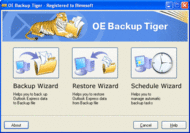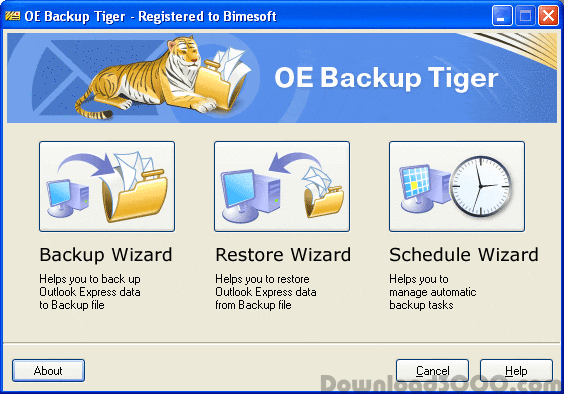Outlook Express Backup Tiger helps you to backup your Outlook Express files in four quick clicks. A Wizard-like interface allows you to customize the backup options and the location to save the resulting backup file. The program can save your e-mail and news data, hotmail messages, accounts, rules, block senders, signatures and options. In addition, it can backup the global Windows address book and Internet Explorer Favorites.
Publisher description
What would happen if all your e-mail messages, e-mail account settings, identities and address books suddenly disappeared from your computer? How much effort would it take to get it all back? Would you be able to return everything? Probably not. You might recover some addresses from your memory, notes and business cards. But the rest of the addresses you'd have to resurrect from scratch. A missing e-mail archive is a serious loss even for a home PC user. On-line forum logins, on-line payment histories, various emails and replies...all would be lost. Outlook Express is a nice, free, e-mail client that comes with each Windows installation. Unfortunately, its message database, settings and address books are vulnerable to dangerous virus attacks, disk failures and other threats. You need a reliable backup plan to secure your data. While standard backup methods are time-consuming and require some knowledge about your system, there is a simple solution you can use on daily basis. Outlook Express Backup Tiger helps you backup your Outlook Express files in four quick clicks. A Wizard-like interface allows you to customize backup options and the location to save the resulting backup file. The program can save your e-mail and news data, hotmail messages, accounts, rules, block senders, signatures and options. In addition, it can backup the global Windows address book and Internet Explorer Favorites. Outlook Express Backup Tiger supports OE versions 5.x and 6.x. You can protect the resulting backup file with a password and use compression to reduce its size. The program can also be used to transfer data between computers. For example, you can synchronize the e-mail data between your desktop PC and a notebook. Or, you can transfer your settings from an old to a new PC.
Related Programs

Outlook XP - Easy Outlook Express Backup 1.51
Backup solution for Outlook

Any Outlook Express Backup 2.30
backup and restore your Outlook Express data

Backup for Outlook Express 2.365
Backup restore and move your Outlook Express

EZ Backup IE and Outlook Express Pro 6.42
Backup your favorites and mail with ease!

EZ Backup Outlook Express Pro 6.42
Backup your mail with EZ Backup!